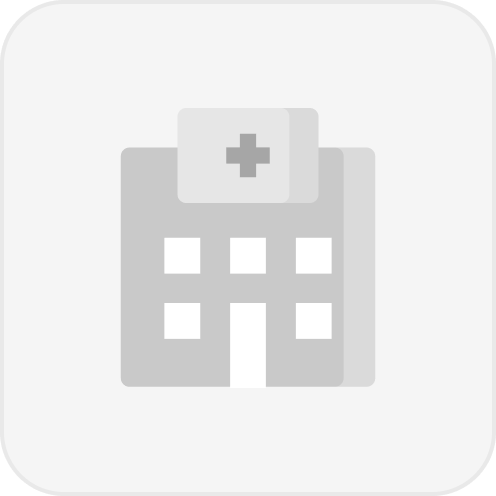About Prolife Mediclave
Prolife Mediclave is a Multi-speciality Hospital located in Jafar Nagar, Nagpur, providing comprehensive services to patients. The services provided by Prolife Mediclave are Paediatric Cardiology Treatment, Dizzy Spells Treatment, Treatment for Heart Rhythm Problem, Heart Surgery, Treatment for Shortness of Breath, Premature Heart Disease Treatment, Implantable Cardioverter Defibrillator, Bypass Surgery, BP Monitoring, Angiogram, CT Angiogram, Chest Pain Treatment, Pacemaker Implantation, 2D-Echocardiography, ECG, 2D Echo & Color Doppler, Angioplasty & Stenting, Cardiac Rehabilitation, Treatment for Hypertension, Treatment for Cardioversion, Alzheimer's Disease Treatment, Treatment for Brain Trauma, Treatment for Brain Tumors, Treatment for Cancer, ECG Procedure, EMG Procedure, Lumbar Puncture Procedure, Treatment for Migraine Headache, MRI Procedure, Treatment for Multiple Sclerosis, NCS Treatment, Procedure for Pain in Nerves, Parkinson's Disease Treatment, PET Procedure, Treatment for Stroke, Treatment for Tourette's Syndrome, Autism Treatment, Newborn Jaundice Treatment, Attention Deficit Hyperactivity Disorder Treatment - ADHD, Vaccination Procedure, Treatment for Child Development Disease, Treatment for Childhood Infections, Nebulisation Treatment, Treatment for Diabetes in Children, Yellow Fever Vaccination Procedure, Treatment for Development Assessment, Newborn Screening, Treatment for Health Problems from Premature Birth, Treatment for Trouble Breathing, Treatment for Metabolic Disorders, Treatment for Seizure Disorders, Birth Injuries Treatment.
Prolife Mediclave is a reliable, verified and patient-friendly clinic. Book in-clinic appointments at Prolife Mediclave based on your preferred date and time slot in a hassle-free manner using the HealthSy app.
Timings

Services Provided by Prolife Mediclave
Available Doctors at Prolife Mediclave

Dr. Sumera Khan

Dr. Kashif Syed
Booking an appointment at Prolife Mediclave is simple and convenient through the HealthSy app.
Step 1: Download the HealthSy App
Step 2: Go to the ‘In-Clinic Appointments’ page / service on the app from the home page.
Step 3: Update your ‘City’ and ‘Pincode’ for getting the accurate search results for finding the best clinics / doctors near you. Choose the doctor specialization that you need from the specialization listing
. Step 4: Choose your doctor and his / her clinic based on your preferences and filters such as fees, languages, experiences, etc
Step 5: Choose your preferred date and time slots as per your convenience, fill the required details for in-clinic appointment, review your appointment details, choose payment mode and submit.
You have the option to pay for the in-clinic appointment directly at the clinic or through the HealthSy app. If you choose ‘Pay Online’ on the HealthSy app, you can securely complete the transaction without needing to bring cash or a card to the appointment. In case you had chosen the ‘Pay at Clinic’ option at the time of booking your in-clinic appointment then you can pay the fee directly at the clinic.
To cancel or reschedule your in-clinic appointments, you have two options. You can either go to the ‘Upcoming Appointments’ section on the HealthSy app to cancel or reschedule giving your valid reasons or directly reach out to our customer support executive for assistance and he / she will be able to do the needful.